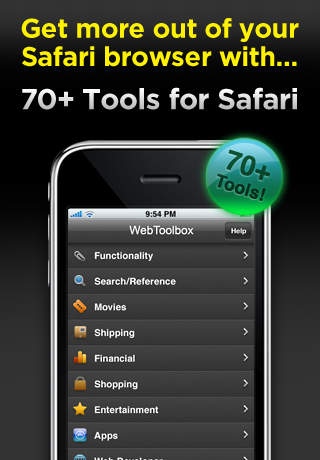WebToolbox - 70+ Tools for Safari 1.2
Paid Version
Publisher Description
OVER 70 TOOLS IN ONE APP! ULTIMATE VALUE! ******* LIMITED TIME SALE 50% OFF******* Ever wish you could get more out of the Safari browser for iPhone/iPod Touch? Now you can! WebToolbox is a collection of bookmark tools for Safari that will make your web browsing experience quicker, easier, and more useful than ever before. Once a tool is installed in Safari, you never have to open WebToolbox again - just open your bookmarks. You will never browse the internet the same again! HERE'S JUST A TASTE OF THE OVER 70 TOOLS INCLUDED: FIND IN PAGE - Ever wished Safari on your iPhone/iPod Touch had a "Find in Page" feature like your desktop browser? Well now it can! SEARCH TOOLS - Over 20 tools for quickly searching sites such as Wikipedia, Google Images, Google News, Answers.com, Bing, AllMusic, Dictionary, Thesaurus, IMDB, Movie Times, Rotten Tomatoes, Bible Passages, and more! DICTIONARY & THESAURUS - Ever been browsing a site, and seen a word you would like to look up in the dictionary? With the Dictionary and Thesaurus tools you can look up a word without leaving the browser. Now that's ultimate convenience! FORMAT ANY WEB PAGE FOR YOUR PHONE - Have you ever been reading a news article in Safari, and wished there was a way to get rid of all of the clutter and just see the content formatted for your screen? With the "Format Page" tool you can reformat the page you are viewing to get rid of annoying ads and resize the page for better viewing on your screen. SHOPPING/PRICING TOOLS - A quick search of multiple shopping sites to get the best prices while shopping! Sites include Amazon, Buy.com, eBay, PriceGrabber, PriceWatch, and Shop Yahoo. POST TO FACEBOOK - Browsing a site that you would like to post to your Facebook profile? Post a link to your profile in a single tap! POST TO TWITTER - Browsing a site that you would like to tweet? Tweet the url in a single tap! Even shortens the url! SEARCH SITE - Ever been browsing a site, and couldn't find what you were looking at before? With the "Search this site" tool you can search the entire site you are viewing to quickly find what you are looking for. REVEAL SHORTENED LINKS - Ever wish you could see the URL of a bit.ly or TinyURL link before clicking on it? This tool will reload the page you are viewing with all links converted to their full URL so you can see where they will take you. How does it work? WebToolbox provides a directory of tools that can be installed in the Bookmarks section of your device's Safari browser. Each tool can be installed individually so you only install what you will use. Installation is easy - just watch the included instructional video for a step-by-step guide. If there is a tool you would like to see in the next version of WebToolbox, please send us an email through the "Request a Tool" feature in the app.
Requires iOS 3.0 or later. Compatible with iPhone, iPad, and iPod touch.
About WebToolbox - 70+ Tools for Safari
WebToolbox - 70+ Tools for Safari is a paid app for iOS published in the System Maintenance list of apps, part of System Utilities.
The company that develops WebToolbox - 70+ Tools for Safari is TapFactory. The latest version released by its developer is 1.2.
To install WebToolbox - 70+ Tools for Safari on your iOS device, just click the green Continue To App button above to start the installation process. The app is listed on our website since 2010-02-25 and was downloaded 3 times. We have already checked if the download link is safe, however for your own protection we recommend that you scan the downloaded app with your antivirus. Your antivirus may detect the WebToolbox - 70+ Tools for Safari as malware if the download link is broken.
How to install WebToolbox - 70+ Tools for Safari on your iOS device:
- Click on the Continue To App button on our website. This will redirect you to the App Store.
- Once the WebToolbox - 70+ Tools for Safari is shown in the iTunes listing of your iOS device, you can start its download and installation. Tap on the GET button to the right of the app to start downloading it.
- If you are not logged-in the iOS appstore app, you'll be prompted for your your Apple ID and/or password.
- After WebToolbox - 70+ Tools for Safari is downloaded, you'll see an INSTALL button to the right. Tap on it to start the actual installation of the iOS app.
- Once installation is finished you can tap on the OPEN button to start it. Its icon will also be added to your device home screen.